How to Wormhole

Welcome to the Portal Token Bridge where you can transfer tokens from one blockchain to another. With the bridge we will be able to transfer AUDIO tokens from Ethereum to Solana by completing a few simple steps. First you will need to identify the source blockchain that your tokens are currently residing on. Next you will need to select the target blockchain in which you intend to send your tokens to.
Once you have selected your source and target you will have to connect the wallet associated with the source chain. In this case it will be your Ethereum wallet. After your wallet is connected a new option will be available to select a token. You will be given a pop up that will allow you to select from a list of tokens that you can transfer to Solana. In this example we will be transferring AUDIO tokens from Ethereum to Solana. Now that we have selected our token to transfer we can begin the bridging process.
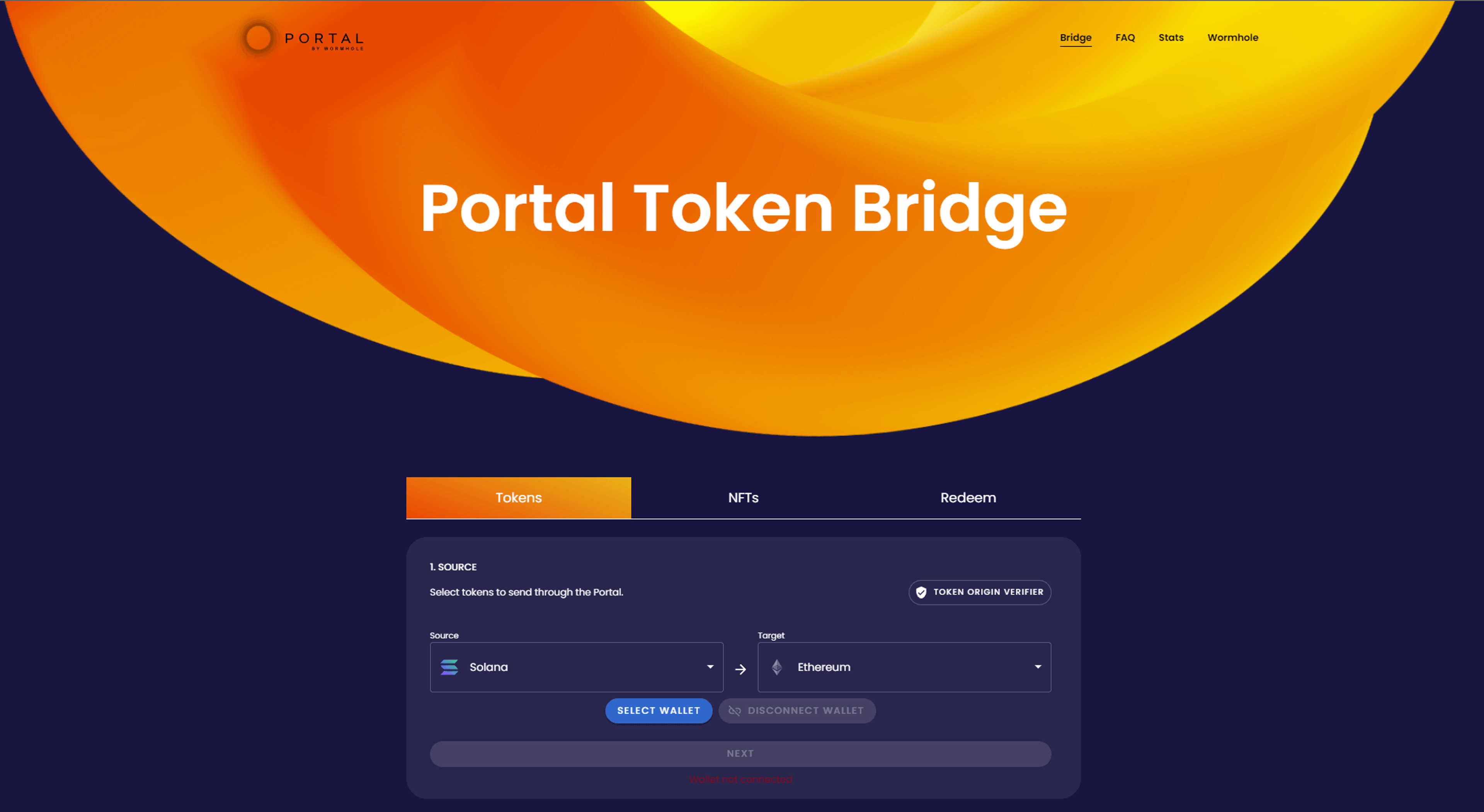
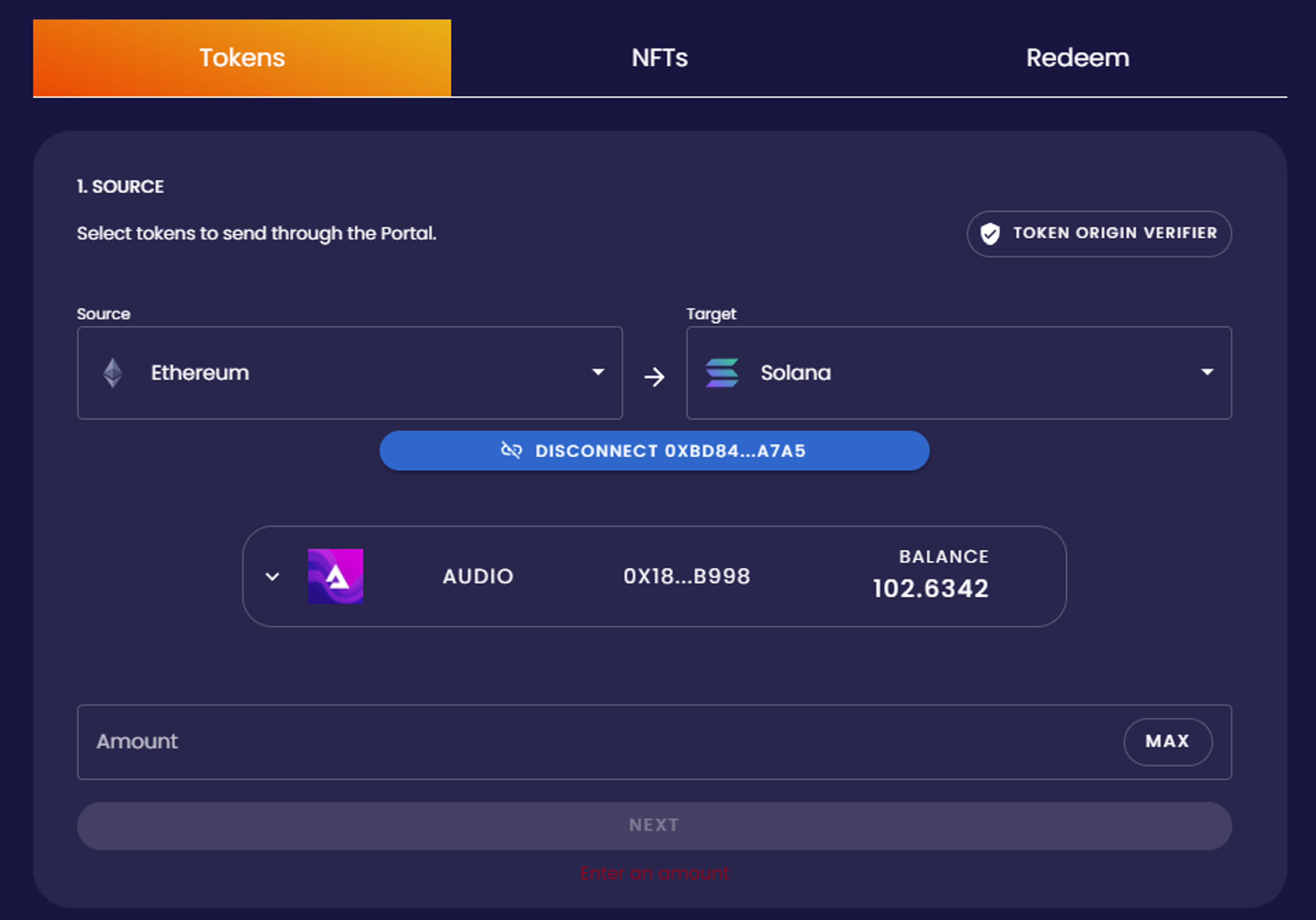
First select the number of tokens that you want to bridge, and then click next as we move into the transaction. Now you will be able to connect the wallet associated with your target blockchain, and begin the transaction.
Once you have connected your target wallet you will begin the transfer from Ethereum to solana. First you will more than likely have to approve the token for the bridge with one transaction, then you will be allowed to send the tokens through the bridge.
After the transaction begins on the Ethereum side you will need to wait for 15 confirmations before you’re able to redeem your tokens on the target side of the transaction. These confirmations do not begin until the transaction has been completed and confirmed on the blockchain in which the speed of will be dependent on the gas used in the transaction. Once the transaction is complete it will take on average ten minutes to be ready for redemption.
Now that the transaction has been completed and confirmed on the Ethereum side of the transaction we are ready to redeem the tokens on the Solana blockchain. You will be required to go through a few transactions to redeem the tokens. The first transaction is to create the new SPL token account in your Solana wallet. The second transaction is to approve the tokens for transfer, and the last transaction is to receive the tokens in your Solana wallet.
You should now be able to see the tokens that you transferred in your Solana wallet if you followed this example. If you are wanting to use the bridge to move around to other blockchains the process works the exact same process. For more information on the Portal Token bridge please visit their FAQs.
Reference Links

