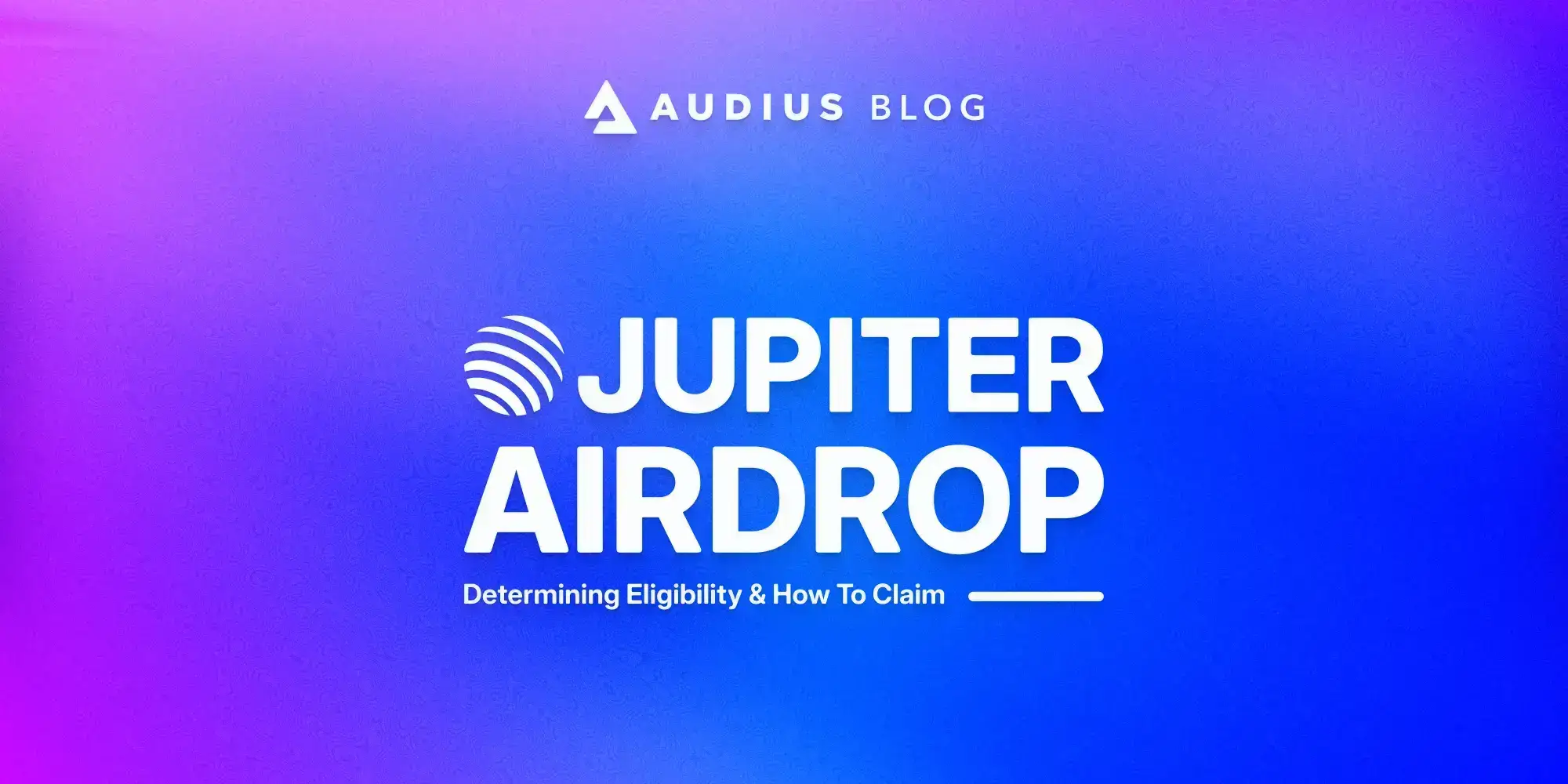
As an Audius user, when you create your account you also create a Solana wallet behind the scenes. This allows you to interact with the financial layer of Audius, such as controlling in-app wallets, tipping, and purchasing premium content. While using Audius, users will sometimes use other protocols (like Jupiter) behind the scenes. Performing these functions within the application will sometimes grant access to events happening within the Solana ecosystem! Before today users could not export this wallet outside of the Audius platform. Today we are launching a private key export tool that will allow users to export the wallet that controls user Solana actions within Audius. By completing an export, users will be able to utilize wallet providers such as Backpack, Phantom, or SolFlare to further interact with the Solana ecosystem.
The link to export is https://audius.co/settings/export-private-key, or can be found at the very bottom of your settings page when visiting Audius on the web.
Please Note: This is an advanced feature, improper use can cause irreversible damage. This should not be used as your primary wallet, as the Audius network is still interacting with it as you use the Audius app. Using this as a general wallet beyond claiming a JUP airdrop may lead to unintended consequences.
Behind the scenes on Audius, users have been interacting with the Jupiter protocol since the introduction of our tipping feature, which was enabled by Link by Stripe in November of 2022. This integration allows for all users who utilized Link by Stripe prior to the 2nd of November, 2023 to qualify for the on-going Jupiter event. For more information on the event, phantom has provided a nice blog post on what's happening:
When exporting your private key please be aware that private keys grant control over the wallet you are interacting with. Private keys are not to be shared, and should only be used to recover your wallet outside of the Audius application. With this in mind, users will be able to copy their Audius wallet’s private key and then add the wallet to their favorite wallet provider by importing the private key. Once users have completed the import they will be able to utilize the wallet as they would any other wallet from the provider of their choice.
For example: https://phantom.app/learn/blog/import-and-manage-multiple-wallets-with-phantom

If this is your first time creating a wallet outside of Audius there are some key differences that need to be pointed out. Within Audius you are only interacting with $AUDIO and $USDC tokens that reside on the Solana blockchain. The $AUDIO & $USDC wallets associated with your Audius account WILL NOT be contained or displayed within this restored wallet. The wallet that will be exported is specifically used to control the token accounts within your Audius profile. Also note, this public address WILL NOT match the $AUDIO deposit address seen under https://audius.co/audio.
You will notice after a successful import to a wallet provider that it will appear completely empty, or appear just how a new fresh wallet would look. Do not stress, this is expected. It is important that users have access to the wallet that controls your actions within the Audius application.
Utilizing this wallet outside of Audius will require users to pay for their own transaction fees. This will require you to fund the wallet with a small amount of $SOL to pay transaction fees. While fees tend to be very small, they are still a requirement to interact with other applications within the Solana ecosystem.
Disclaimer: Jupiter is not Audius. Please understand that Audius has no control over third-party websites and applications such as Jupiter, and if you decide to access them, you do so entirely at your own risk. This guide is strictly for educational purposes only and doesn’t constitute financial or legal advice or a solicitation to buy or sell any assets or to make any financial decisions. Using the information in this guide does not guarantee that you will receive an airdrop. Please be careful and do your own research.